Turn Any Text into
Eye-Catching Imagesin Seconds
No more wrestling with Photoshop or Canva. Select any text on any website, right-click, and instantly create professional-quality images perfect for social media, presentations, or anywhere you need stunning visuals.
Works on All Major Browsers
Install once, use everywhere. Compatible with Chrome, Brave, Edge, and Opera.

Chrome
Google Chrome

Brave
Brave Browser

Edge
Microsoft Edge
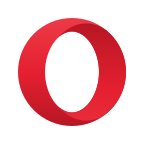
Opera
Opera Browser
Why Creators Love Text to Image
Save hours of design work and create professional visuals that actually get engagement.
Create Images in 3 Seconds Flat
Stop wasting 15 minutes in Photoshop. Right-click any text and get professional images instantly—no design skills needed.
Make Every Word Look Premium
Choose from professional fonts that make your text look expensive. Your audience will think you hired a designer.
Match Your Brand Perfectly
Custom colors, gradients, and backgrounds mean your images always look on-brand. No more generic templates.
Stand Out on Every Feed
Light, dark, or custom themes—create visuals that stop the scroll and make people actually read your content.
Perfect for Every Platform
Instagram, Twitter, LinkedIn, Facebook—get the right size for every platform without resizing headaches.
Share Instantly, No Hassle
One click to copy, one click to download. No watermarks, no limits, no annoying subscriptions. Just pure productivity.
Built for Real People, Real Results
From viral social posts to professional presentations—see how people just like you are winning with Text to Image.
Content Creators
- Instagram posts and stories
- Facebook cover photos
- Twitter headers and tweets
- LinkedIn professional content
- YouTube thumbnails
Marketers & Business
- Social media campaigns
- Email marketing visuals
- Presentation slides
- Product announcements
- Event promotions
Students & Educators
- Presentation materials
- Educational content
- Project presentations
- Study notes and summaries
- Academic posters
Personal Use
- Birthday messages and cards
- Event invitations
- Quote graphics
- Holiday greetings
- Thank you notes
Stop Spending Money on Design Tools
Get professional results without the professional price tag. Free forever, no catches.
Save 10+ Hours Weekly
What takes 15 minutes in Photoshop happens in 3 seconds. That's real time back in your day.
Look Like a Pro
HD-quality images that make people think you hired an agency. Your secret? This free extension.
Works Everywhere
Any browser, any website, any time. No switching tabs, no uploading, no headaches.
Zero Learning Curve
If you can right-click, you can use this. It's literally that simple. No tutorials needed.
One Tool, Every Platform
Perfect sizing for Instagram, Twitter, LinkedIn, Facebook, and YouTube—automatically.
YouTube
Get Upcoming Extensions & Productivity Tips
Be notified about new extensions like this one that streamline your workflow, plus actionable productivity tips delivered to your inbox.
Got Questions?
Find answers to the most common questions about Text to Image.
How do I use the Text to Image extension?
Simply select any text on any webpage, right-click and choose 'Text to Image', or click the extension icon to type your own text. Then customize fonts, colors, and styling before copying or downloading your image.
What file formats are supported for export?
The extension exports high-quality PNG images that are perfect for social media, presentations, and any other use case. PNG format ensures crisp text and supports transparency.
Can I customize the appearance of my text images?
Yes! You can customize fonts, colors, backgrounds, padding, rounded corners, text alignment, and add decorative elements. The extension offers both light and dark themes with extensive customization options.
Is my text data secure and private?
Absolutely! Your text stays private and secure. No data collection or tracking occurs - everything processes locally in your browser with no external servers involved.
Does it work on all websites?
Yes, the extension works on all websites and is compatible with all Chrome versions. It also supports cross-platform use on Windows, Mac, and Linux.
Are there any limitations or watermarks?
No limitations or watermarks! You get unlimited text-to-image conversions with professional-grade output quality. The extension is completely free to use.
Still have questions? We're here to help!
Contact SupportStop Wasting Time. Start Creating.
Join 2,000+ smart creators who said goodbye to expensive design tools. Your first professional image is 30 seconds away.
⚡ 2,000+ creators already creating • ⭐ 4.3-star rating • 🔒 100% private & secure
Get Upcoming Extensions & Productivity Tips
Be notified about new extensions like this one that streamline your workflow, plus actionable productivity tips delivered to your inbox.