Find Everything.
Without Leaving.
Press Ctrl+Shift+KCtrl+Shift+K from any page. Your entire knowledge base appears instantly. Never lose important information again.
See the Power in Action
Watch how Spotlight Search transforms your bookmark workflow.
Works on All Major Browsers
Bookmark Manager runs seamlessly on Chrome, Brave, Edge, and Opera. Your bookmarks sync perfectly across all your favorite browsers.

Chrome
Google Chrome

Brave
Brave Browser

Edge
Microsoft Edge
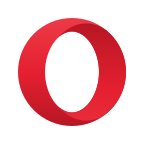
Opera
Opera Browser
Get Upcoming Extensions & Productivity Tips
Be notified about new extensions like this one that streamline your workflow, plus actionable productivity tips delivered to your inbox.
Turn Your Bookmark Mess Into a Powerhouse
These essential features transform your chaotic bookmark collection into a lightning-fast, searchable knowledge base that actually works.
Never Hunt for Links Again
Stop the endless folder diving. Find any bookmark instantly with smart search that actually understands what you need.
Organize Without the Headache
No more bookmark dumps. Create folders that make sense and actually help you find things when you need them.
Search Like a Pro
Tired of endless scrolling? Search your entire collection in seconds without ever leaving your current page.
Work Comfortably All Day
Reduce eye strain with themes that adapt to your environment. Work longer without the discomfort.
Preview Without Losing Your Flow
Check bookmarks without losing your current page. Preview links instantly and get right back to work.
Your Bookmarks Follow You
Access your bookmarks everywhere. Changes sync automatically across all your devices seamlessly.
When You Have Thousands of Bookmarks, Good Enough Isn't Enough
These pro features turn bookmark chaos into a lightning-fast knowledge system. Stop wasting hours searching and start finding instantly.
Spotlight Search From Anywhere
Press Ctrl+Shift+K from any page and watch your entire bookmark collection become instantly searchable. No more tab switching.
Smart Search That Gets You
Forget exact matches. Our search understands typos, natural language, and context to find exactly what you meant.
Drag & Drop Like a Boss
Stop clicking through endless menus. Drag and drop bookmarks exactly where you want them with smooth visual feedback.
Preview Your Way
Customize preview sizes to match your workflow. See more content or fit multiple previews on screen - your choice.
Auto-Organize by What Matters
Sort by date, relevance, or frequency automatically. Your bookmarks stay perfectly organized without any effort.
Bulk Operations That Scale
Stop manually organizing hundreds of bookmarks. Select and organize thousands at once with powerful bulk operations.
Transform Your Bookmark Chaos Into Order
Get the essentials for free, then unlock superpowers that make bookmark management feel effortless. One-time payment, lifetime access.
FREE Plan
End the bookmark hunt forever. Essential tools to organize and find your links without spending a dime.
PRO Power User
When you have thousands of bookmarks, good enough isn't enough. Transform your collection into a lightning-fast knowledge system that finds anything instantly.
Everything You Need to Know
Get answers to the most common questions about Bookmark Manager + Quick Search.
How does the Spotlight Search work?
Press Ctrl+Shift+K (or Cmd+Shift+K on Mac) from any webpage to instantly search your bookmarks. You can search by title, URL, or use natural language queries. The search is intelligent, so it finds matches even with typos or partial text.
What's the difference between Free and Pro versions?
Free includes basic bookmark management, folder organization, search within the extension, and theme customization. Pro adds Spotlight Search, intelligent search, drag & drop reordering, bulk operations, advanced sorting, and multi-select capabilities.
Can I sync my bookmarks across devices?
Yes! Your bookmarks sync automatically through Chrome's built-in sync feature. All your bookmarks and settings will be available on any device where you're signed into Chrome.
Is my data secure and private?
Absolutely! All your bookmarks stay in your Chrome profile. We don't collect, store, or access any of your personal data. Everything is processed locally in your browser.
Can I import bookmarks from other browsers?
Yes, you can import bookmarks from any browser that supports HTML export. Simply export your bookmarks as HTML from your previous browser, then import in your current browser and that will automatically bring them into the extension.
What if I have thousands of bookmarks?
The extension is specifically designed for power users with large bookmark collections. The advanced search and organization features make it easy to manage even 10,000+ bookmarks efficiently.
Still have questions? We are here to help!
Contact SupportEnd the “I Know I Saved This Somewhere” Frustration
Join thousands who've stopped wasting hours searching and started finding what they need in seconds. Your bookmark chaos ends today.