Guide to install yarn and essential yarn commands to know
yarn is an alternative package manager for Javascript and the Javascript runtime environment(Node) which claims to provide speed, consistency, stability, and security.
yarn was created in order to overcome some of the problems faced in dealing with packages for large codebases by Facebook in collaboration with Google and a few other companies.
Yarn stands for Yet Another Resource Negotiator.
How to install yarn?
Yarn can be installed in various methods based on your operating system. With yarn version 2, a lot of things have changed compared to v1. But as of now installing process remains the same and to even use v2, we need to first install the latest v1.
Install yarn using npm
Yes, using npm we can install yarn as a global package, for this, you need to have npm already installed. This works for all types of operating systems.
npm install -g yarnIf you face any issues with installation or running yarn installed using npm, then you can follow up the OS-specific method for installing yarn.
Yarn installation for Mac users
Mac users can use homebrew for installing the yarn package manager.
brew install yarnFor other ways of installation, you can visit this yarn official link and under alternatives dropdown select macOS and you'll see different ways of installing yarn in mac.
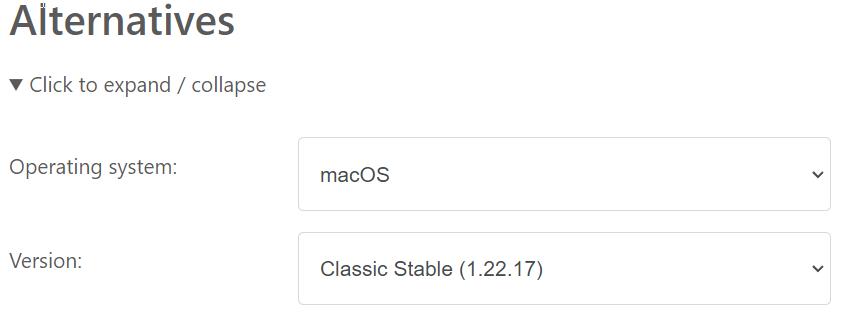
Yarn installation for Windows users
Windows users can download the latest yarn .msi file from this link and run it for installing the yarn. By using chocolatey and scoop package managers also yarn can be installed.
After the installation is completed you can confirm it by running the below command
yarn --versionIf you see the version number without any errors then you've successfully installed yarn.
yarn is a CLI tool using which we can manage the packages from the npm registry.
Let's see the different yarn commands to manage npmjs packages.
There are a lot of yarn commands for dealing with npm packages but our main focus will be on the commands related to consuming the packages not creating or publishing those.
Note: We'll be seeing all commands from yarn v1 and a few updated commands of v2.
Essential yarn commands
To check the yarn version
yarn --version(or -v) // To see your yarn versionTo initialize
yarn init
or
yarn init -y // To autocomplete the detailsFor installing packages
yarn add <package> // To save in dependencies list
yarn add --dev(or -D) <package> // To save in dev dependencies list
// To install a particular version of the package
yarn add <package>@2.1.1 // version as per the need, 2.1.1 is a sample version
// To install all the packages from package.json
yarn
or
yarn install
// To install a global package accessible to all the projects
yarn global add <package>For listing or checking packages
yarn list // By default lists all the packages and their dependencies
yarn list --depth=0 // To restrict the depth of the dependencies use depth flag
// To list global packages just use global before list command
yarn global list // Lists all globally installed packages and their dependencies
yarn global list --depth=0 // Lists all global packages with zero level dependencies
For updating packages
// For updating a single package (semver contraints will be respected)
yarn upgrade <package> // Updates package to the latest version in the current project
yarn global upgrade <package> // Updates global package to the latest version
// For updating all packages
yarn upgrade // Updates all packages to their latest versions respecting their semver constraints
yarn global upgrade // Updates all global packages to their latest versions respecting semver constraints
// To check the outdated packages instead of directly updating
yarn outdated // Lists the outdated packages in the current project directory
yarn upgrade-interactive // Before updating the packages it shows a list of outdated packages to select
// To manually update any package to any version
yarn upgrade <package>@version
yarn global upgrade <package>@versionSemver means semantic versioning. For the dependencies in the package.json, besides version number, a small hat(^) or tilde(~) is prefixed for some dependencies. It means those dependencies can be updated to the latest minor version when it is prefixed with (^) and to the latest patch version when it is prefixed with (~).
So yarn upgrade command when updating such dependencies considers semver prefixes without breaking the project or that dependency.
There's a whole site dedicated for semver to learn more about it.
For uninstalling packages
yarn remove <package> // To uninstall the package installed locally
yarn global remove <package> // To uninstall the globally installed package
For getting package details
yarn info <package> // Shows details about that particular package
yarn info <package>@version // To see specific package version details
// To see the details of the package it need not be installed locally
For auditing packages
yarn audit // To scan all dependencies and list all the vulnerabilities
yarn audit --json // To audit and list the details in a JSON formatMiscellaneous commands
yarn run <command> // Any script/command listed in the scripts in package.json
yarn run // Lists all the scripts available to run
yarn import // To generate yarn.lock from an npm package-lock.json while migration
Note all the commands are as per yarn v1 and in v2 lot of new commands are added. Once everyone starts using v2, these commands will be updated.
So that is all about the most important yarn commands to know for getting started using the yarn package manager.
Free Tools That Boost Your Productivity
Discover powerful tools that eliminate daily friction and streamline your workflow
Get More Insights Like This
Subscribe to receive development insights, productivity tips, and updates on new tools.